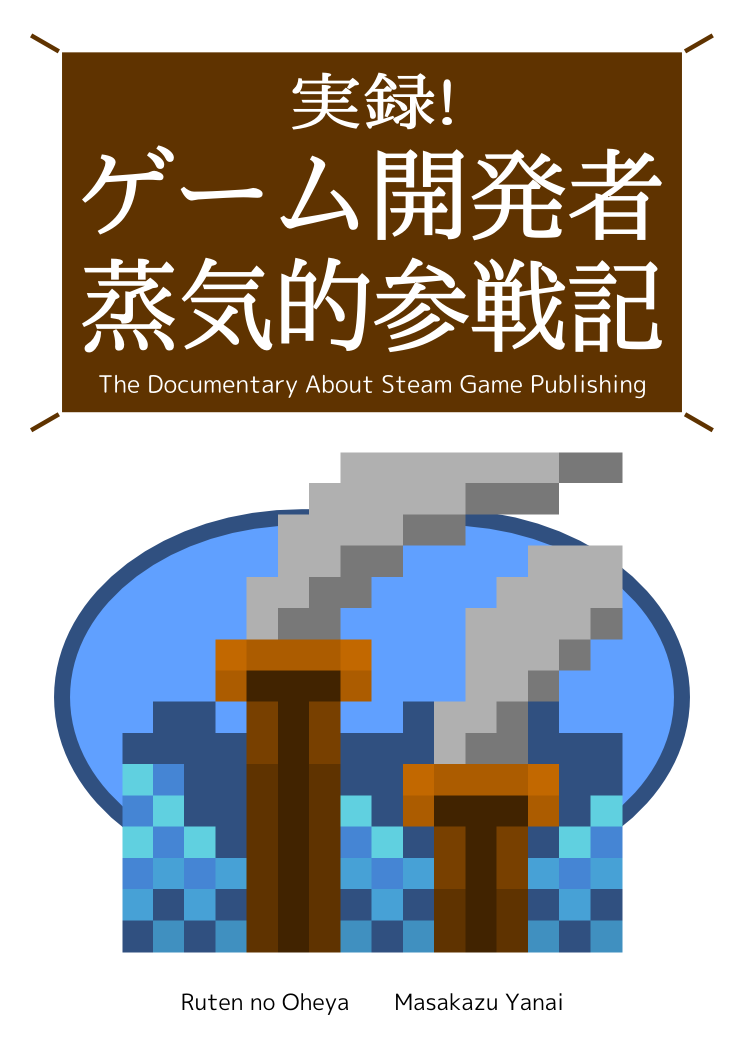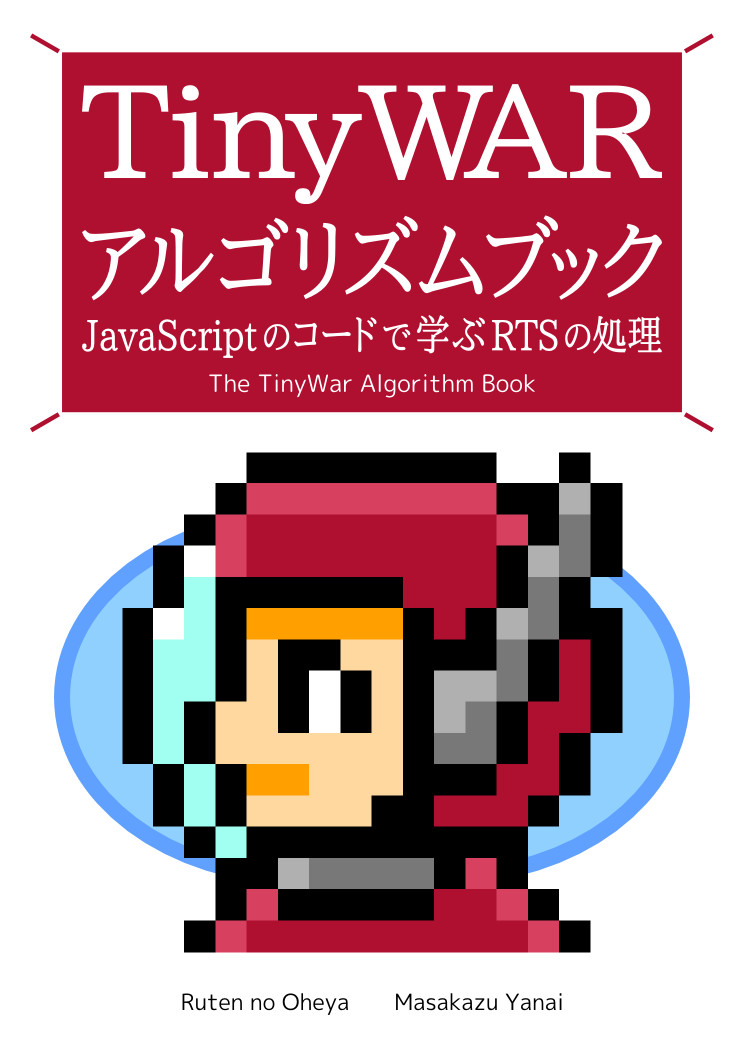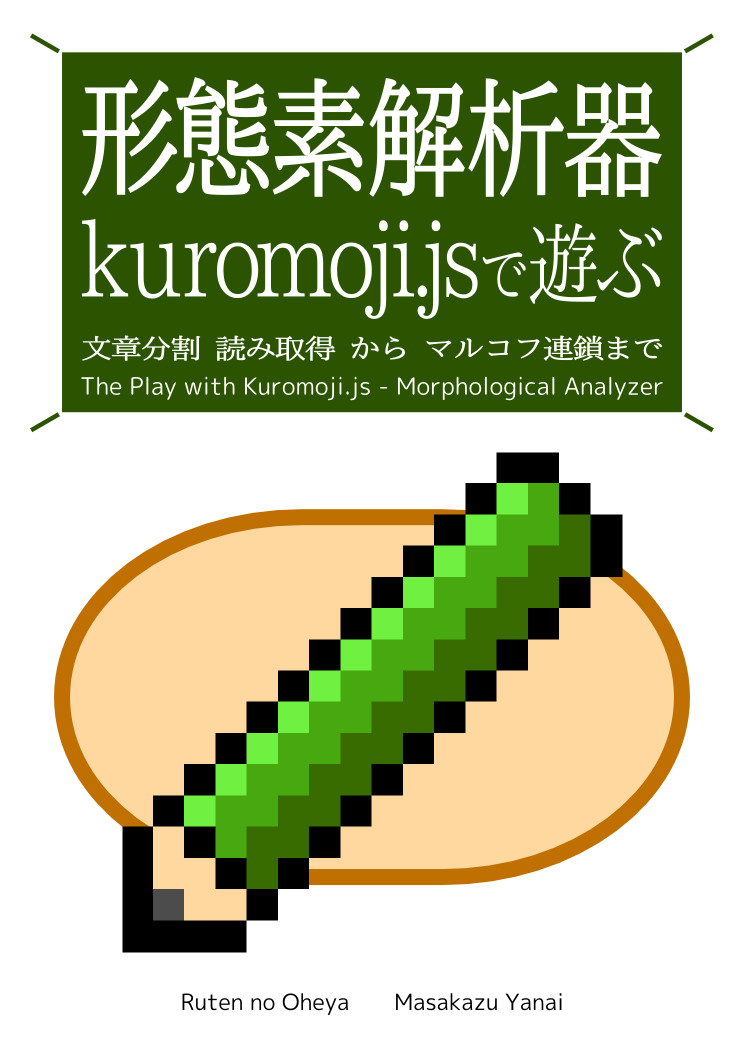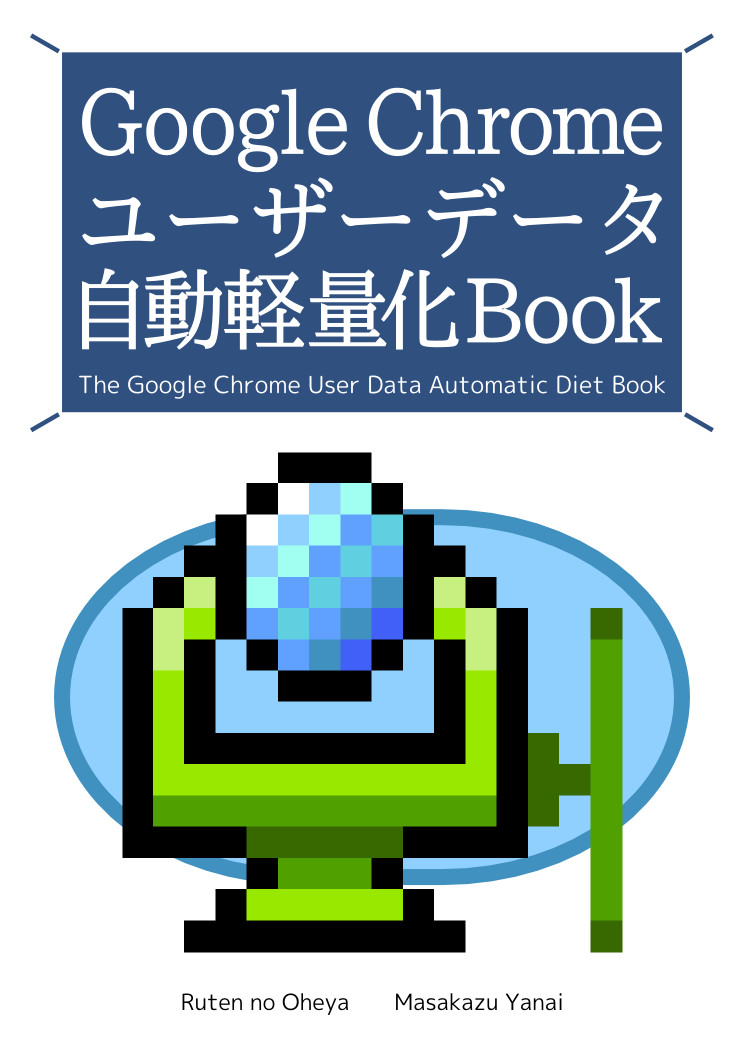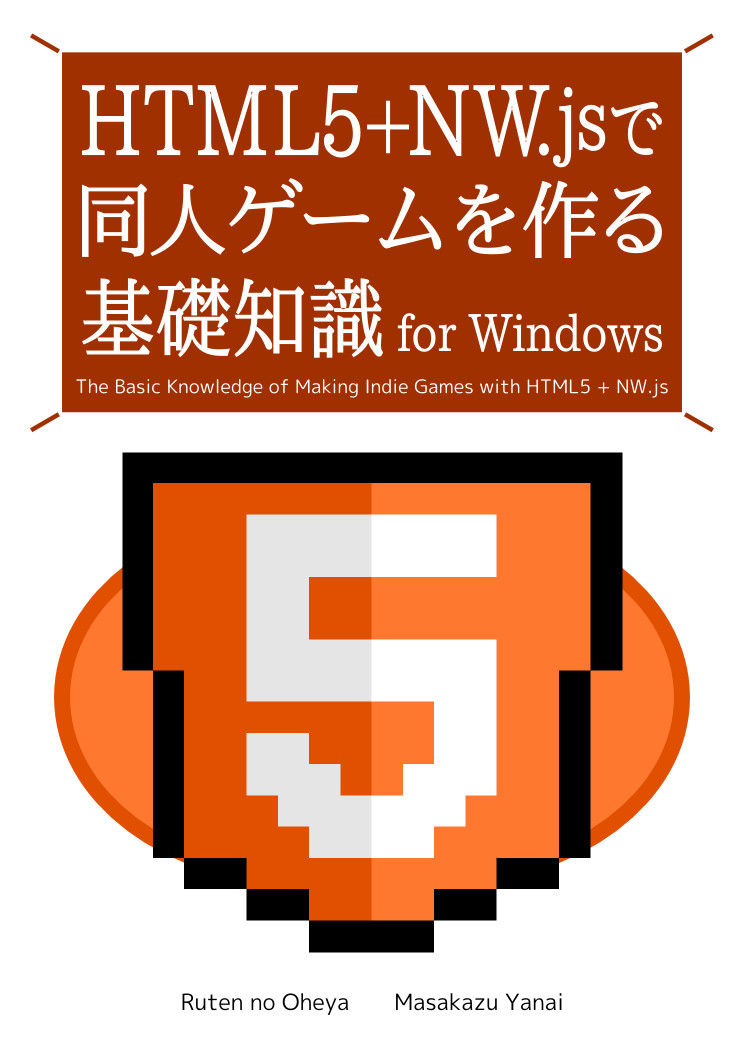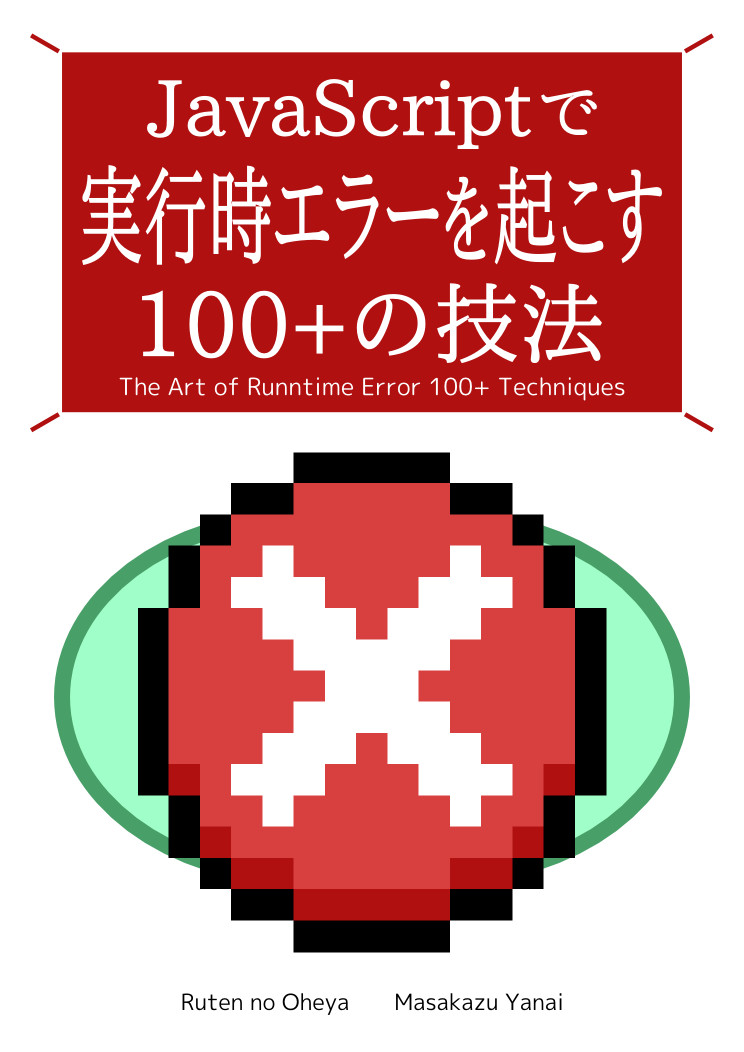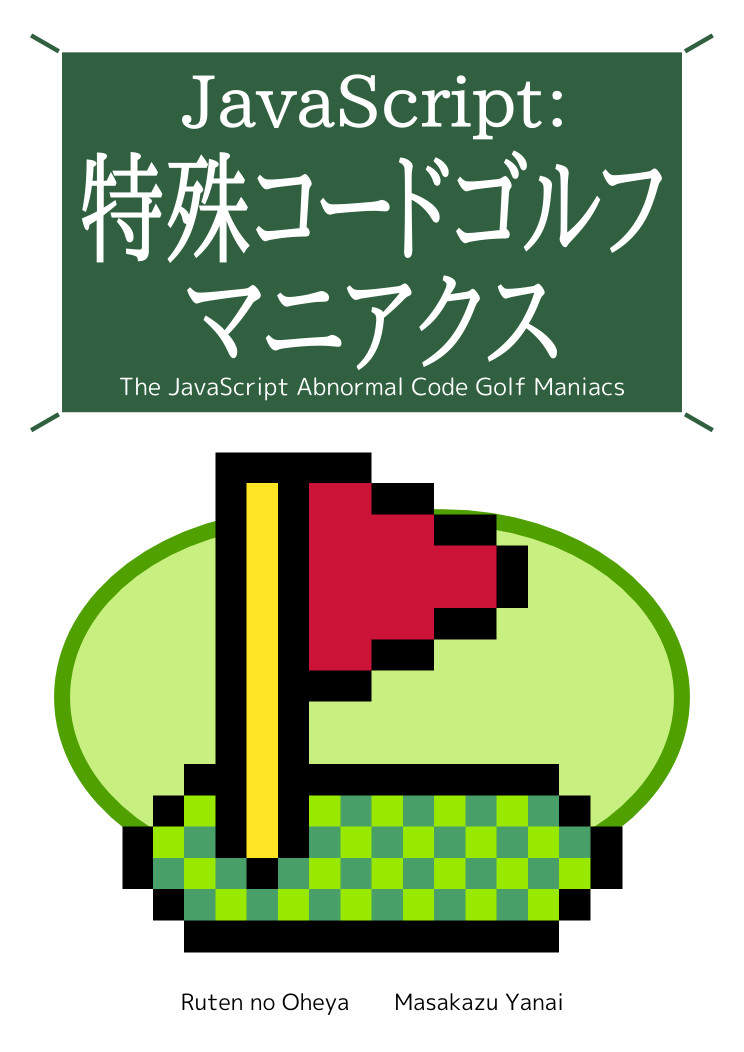始点と終点の間に連続した点を置き、近似的な直線を引く関数のコードを掲載します。ドキュメントは「bresenhamドキュメント」をご覧下さい。
ブレゼンハムのアルゴリズム(Bresenham's line algorithm)は、与えられた始点と終点の間に連続した点を置き、近似的な直線を引くためのアルゴリズムです。
以下のような線を引けます。
--------------------
--------------------
--**----------------
----***-------------
-------**-----------
---------***--------
------------***-----
---------------**---
-----------------**-
--------------------
このアルゴリズムは、コンピュータグラフィックスの分野の最初期のアルゴリズムの1つです。コンピュータのディスプレイに直線を描画するのによく使われます。
1962年にIBMのジャック・ブレゼンハムが開発したブレゼンハムのアルゴリズムは、シンプルかつ、整数の加減算とビットシフトのみで計算ができるので、高速に動作します。
また、このアルゴリズムは、マス目のあるゲームで、攻撃の射線が通っているか確認するのにも利用できます。シミュレーションRPGなどで、敵が遮蔽物に隠れているか確かめたい時に、用いるとよいでしょう。
ファイル構成は以下の通りです。>>ダウンロード
- sample/bresenham.js (※)
- sample/index.html
- sample/main.css
- sample/main.js
- sample/node_sample.js(Node.jsのサンプル)
※ 初期化用関数「init」の処理については「Webブラウザ/Node.js 互換関数」をご覧下さい。
サンプル動作
sample/bresenham.js
'use strict';
(function() {
const _t = init('com.crocro.util');
// bresenham | ブレゼンハムのアルゴリズム
_t.bresenham = function(x0, y0, x1, y1, setPixel) {
const dx = Math.abs(x1 - x0);
const dy = Math.abs(y1 - y0);
const sx = (x0 < x1) ? 1 : -1;
const sy = (y0 < y1) ? 1 : -1;
let err = dx - dy;
while (true) {
setPixel(x0, y0);
if ((x0 == x1) && (y0 == y1)) {break}
const e2 = err << 1;
if (e2 > -dy) {err -= dy; x0 += sx}
if (e2 < dx) {err += dx; y0 += sy}
}
};
// 初期化用関数
function init(p) {
try {return module.exports = {}} catch(e) {}
return ((o, p) => {
p.split('.').forEach(k => o = o[k]||(o[k]={}));
return o})(window, p);
};
})();解説
この関数は、始点「x0, y0」と終点「x1, y1」を指定して、結果を受け取る関数「setPixel」を指定して実行します。
「setPixel」は「function(x, y)」を指定します。この関数は、始点と終点の間の直線の座標を受け取ります。この座標を利用して、直線を描画したり、ゲームの攻撃側と防御側の間に遮蔽物がないかを確認したりできます。
以下、ある場所から、マップ上のどの場所に射線が通っているか(直線的に攻撃を加えることができるか)を確認するプログラムのサンプルです。
20×10マスのマップで、「0」が平地、「1」が障害物です。プレイヤーは「x = 9, y = 4」のマスにいます。射線が取っていないマスを「-」、射線が取っているマスを「*」、プレイヤーがいるマスを「@」で表しています。
こうした簡単なプログラムで、ある場所から、障害物に妨害されずに攻撃可能なマスの一覧を得られます。
sample2/node_sample.js
// モジュールの読み込み
const bresenham = require('./bresenham.js').bresenham;
// 変数の初期化
const w = 20, h = 10;
const map = // マップ(0は平地、1は障害物)
'00000000000000001000'
+ '01101100000000111000'
+ '01000100000000100000'
+ '00000000000000100000'
+ '01000100000000000000'
+ '01101100000000000000'
+ '00000000000111100000'
+ '00000000000100000000'
+ '00000000111100000000'
+ '00000000100000000000'
.split('');
const px = 9, py = 4; // プレイヤーの位置
const arr = '-'.repeat(w*h).split(''); // 出力用配列
// マップを全て走査
for (let y = 0; y < h; y ++) {
for (let x = 0; x < w; x ++) {
// 射線が通っているかのフラグ
let flgOk = true;
// 射線の間に障害物「1」があるか確認
bresenham(px, py, x, y, (x2, y2) => {
if (map[x2 + y2 * w] === '1') {
flgOk = false; // 障害物
}
});
if (! flgOk) {continue} // 射線が通ってない
// 射線が通っているので有効マスに
arr[x + y * w] = '*';
}
}
// 自分がいるマスの記号を変える
arr[px + py * w] = '@';
// 射線が取っているマスのマップを出力
console.log(arr.join('').replace(/(.{20})/g, '$1\n'));以下、出力結果です。
-----**********-----
------********------
--**--********------
--************-----*
------***@**********
------**************
----*******-----****
--*********--------*
********------------
********------------
bresenham | ブレゼンハムのアルゴリズム
引数の始点(x0, y0)と終点(x1, y1)の間に連続した点を置き、近似的な直線を引くためのアルゴリズムです。直線は、引数のsetPixelに関数を与えることで、「function(x, y)」として、連続する座標を得ることができます。
@param {Integer} x0 - 始点のX座標。
@param {Integer} y0 - 始点のY座標。
@param {Integer} x1 - 終点のX座標。
@param {Integer} y1 - 終点のY座標。
@param {Integer} setPixel - 「function(x, y)」を引数として、始点と終点の間の直線の座標を得ます。
サンプル
// Webブラウザ
const bresenham = com.crocro.util.bresenham;
const w = 20, h = 10;
const arr = '-'.repeat(w*h).split('');
bresenham(2, 2, 18, 8, (x, y) => {
arr[x + y * w] = '*';
});
console.log(arr.join('').replace(/(.{20})/g, '$1\n'));
//--------------------
//--------------------
//--**----------------
//----***-------------
//-------**-----------
//---------***--------
//------------***-----
//---------------**---
//-----------------**-
//--------------------
// Node.js
const bresenham = require('./bresenham.js').bresenham;
const w = 20, h = 10;
const arr = '-'.repeat(w*h).split('');
bresenham(2, 2, 18, 8, (x, y) => {
arr[x + y * w] = '*';
});
console.log(arr.join('').replace(/(.{20})/g, '$1\n'));
//--------------------
//--------------------
//--**----------------
//----***-------------
//-------**-----------
//---------***--------
//------------***-----
//---------------**---
//-----------------**-
//--------------------sample/index.html
<!DOCTYPE html>
<html lang="ja">
<head>
<meta charset="utf-8" />
<meta name="viewport" content="width=device-width, initial-scale=1, shrink-to-fit=no">
<title>ブレゼンハムのアルゴリズム - JavaScript実用サンプルコード解説付き</title>
<script src="https://ajax.googleapis.com/ajax/libs/jquery/3.3.1/jquery.min.js">
</script>
<script src="bresenham.js"></script>
<script src="main.js"></script>
<link rel="stylesheet" href="main.css">
</head>
<body>
<textarea id="src"></textarea>
<button id="exec">実行</button>
<textarea id="dst"></textarea>
</body>
</html>sample/main.js
'use strict';
$(function() {
// 変数の初期化
const $src = $('#src');
const $dst = $('#dst');
const $exec = $('#exec');
// 値のセット
$src.val(String.raw`
const bresenham = com.crocro.util.bresenham;
const w = 20, h = 10;
const arr = '-'.repeat(w*h).split('');
bresenham(2, 2, 18, 8, (x, y) => {
arr[x + y * w] = '*';
});
console.log(arr.join('').replace(/(.{20})/g, '$1\n'));
`.trim());
// コンソール ログのラップ
const log = console.log;
console.log = function() {
for (let i = 0; i < arguments.length; i ++) {
$dst.append(arguments[i] + ' ');
}
$dst.append('\n');
log.apply(console, arguments);
};
// クリック時の処理
$exec.click(() => {
$dst.empty();
eval($src.val());
});
});sample/main.css
html,
body {
margin: 0;
padding: 0;
}
textarea,
button {
box-sizing: border-box;
width: 100%;
vertical-align:bottom;
}
textarea {
height: 8em;
}sample/node_sample.js
// モジュールの読み込み
const bresenham = require('./bresenham.js').bresenham;
// 実行
const w = 20, h = 10;
const arr = '-'.repeat(w*h).split('');
bresenham(2, 2, 18, 8, (x, y) => {
arr[x + y * w] = '*';
});
console.log(arr.join('').replace(/(.{20})/g, '$1\n'));